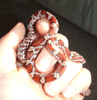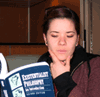What Operating System are you running? If your computer has WindowsXP then you'll have paint. Paint allows you to crop and resize an image, and allows you to view how many pixels your image is. I use paint for all my avatars just because I can drag a line over my image, see how many pixels it has, as decide if I want to crop at that point.
If you have paint and want to learn how to do it I can take you through a step by step tutorial. Just let me know if you'd like to see that and I'll do it tonight for you.
Oh, and, contributing members are allowed to have images that are 100x100, but non contributing members are only allowed 60x60 I think.